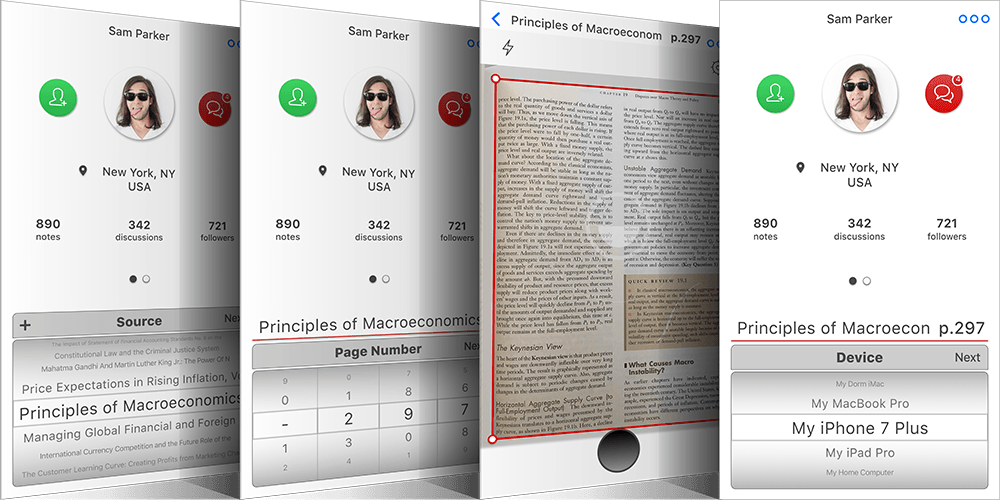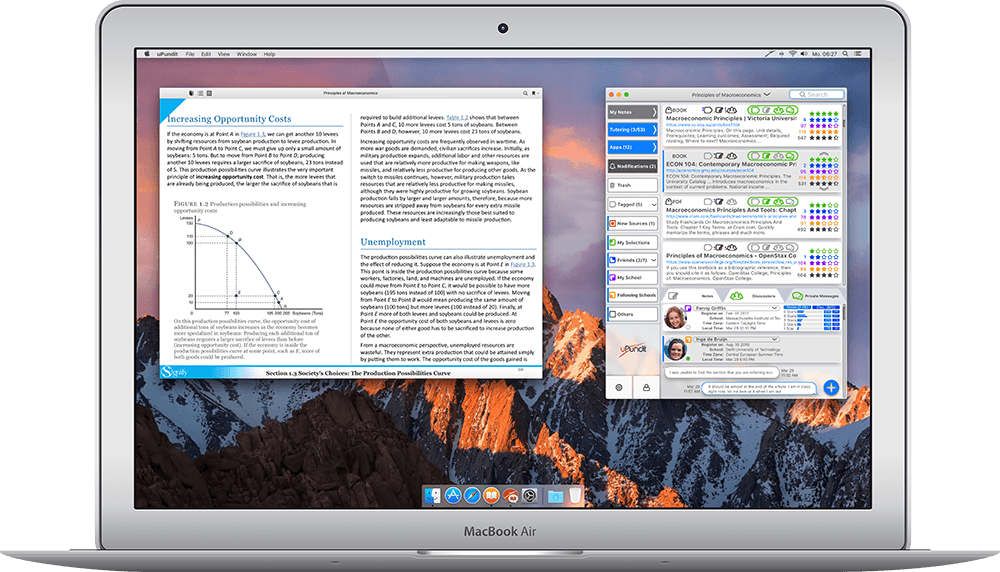Access from Anywhere
uPundit will be available for free on iPhone, iPad, Mac, Android, Windows, Chromebook, Linux and the Web.

iPhone

Android Phone
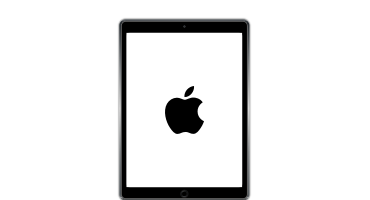
iPad

Android Tablet
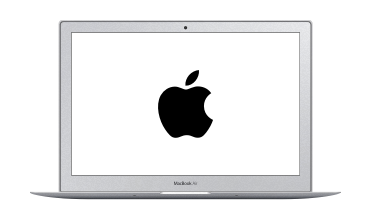
Mac OS X
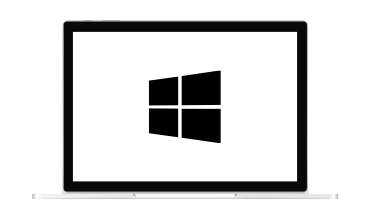
Microsoft Windows

Chromebook & Linux

Web
uPundit works seamlessly across all major platforms to keep your knowledge in sync.
Using a print textbook
use the uPundit mobile app
Picture¹ – Only once per page
One interface
uPundit utilize a universal interface – whether you are using the app on a smartphone, tablet or computer – the functionality of the app will never change.
One of our primary focuses is to save students time, uPundit’s interface will be close to identical across all devices so that students can concentrate only on their work.
Search results
For the initial release, uPundit’s real time results will congregate the results from the most trusted search engines. As the user base increases, future releases will see the additional functionality of being able to filter search results by category.
Other students
“grayed out” icons indicate that there is no participation in the particular activity.
My interactions
“grayed out” icons indicate that currently not engage.
Resource rating
On the left of the star, the number of students rating the resource.
Mobile Friendly
On a mobile device, by clicking on the Stars Rating icon, the uPundit app will provide students with an easy to use dialog to interact and rate individual resources.
Follow us
uPundit will be available for free on iPhone, iPad, Mac, Android, Windows, Chromebook, Linux and the Web.

iPhone

Android Phone
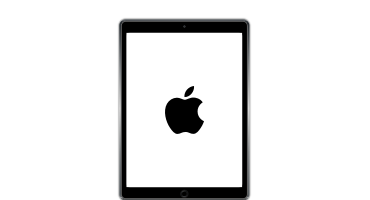
iPad

Android Tablet
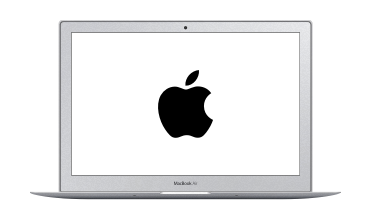
Mac OS X
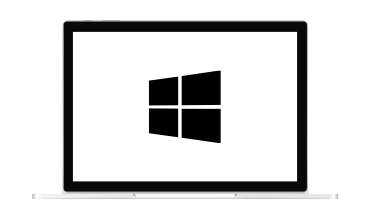
Microsoft Windows

Chromebook & Linux